Add Point/Annotation to Map View With Swift
Learn how to easily add MKPointAnnotation's to your maps so that you can give more context to a location
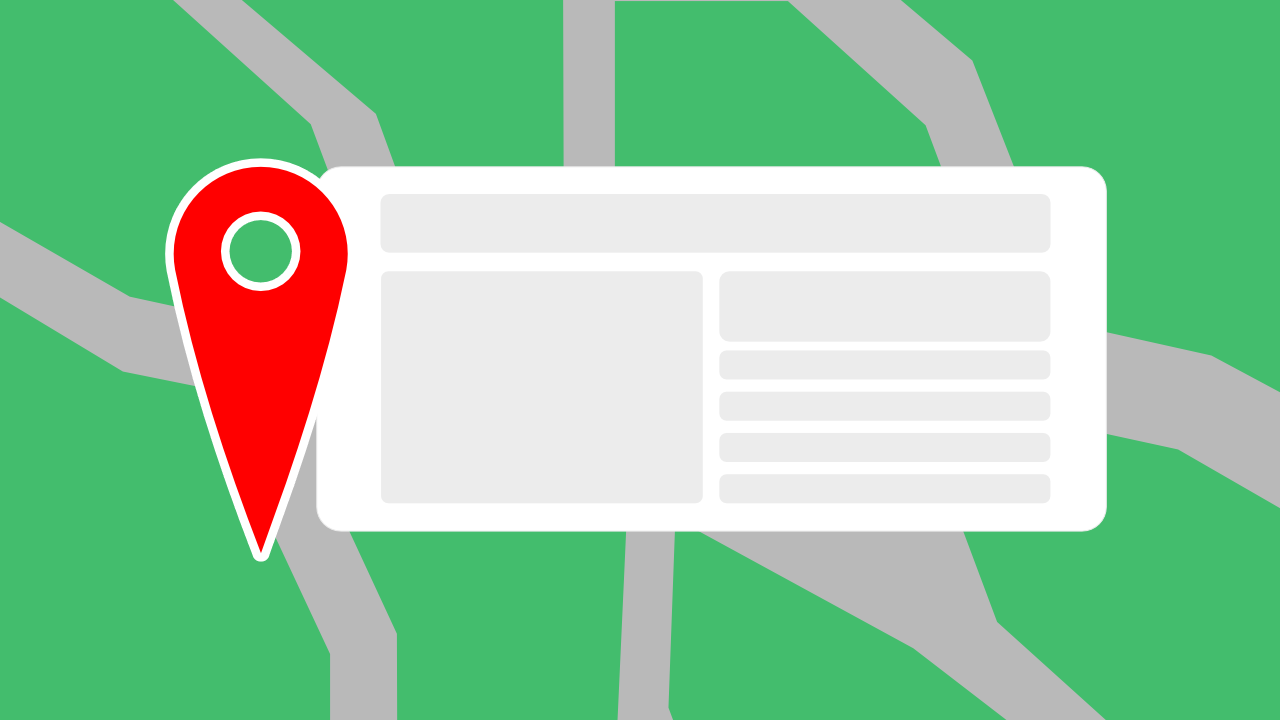
Adding a MKPointAnnotation on a map with Swift is quite simple and in this tutorial I will show you how to add a annotaiton to a MKMapView with Swift.
For this tutorial I will assume that you have already setup your map view. If you haven’t I have another tutorial, Getting started with MKMapView, that will help you to get started with MKMapView.
Ok, lets get started.
Step 1: Creating the annotation
// Create MKPointaAnnotation
let annotation = MKPointAnnotation()
annotation.title = "London"
annotation.coordinate = CLLocationCoordinate2D(latitude: CLLocationDegrees(51.5074),
longitude: CLLocationDegrees(0.1278))The above code is pretty self explanatory. We create a new instance of MKPointAnnotation, after that we set the title property to London and then we create a new instance of CLLocationCoordinate2D with the latitude and longitude of London.
Step 2: Adding a MKPointAnnotation to an MKMapView
This is even easier than the previous step. The map view has a method called addAnnotation, we will use this to add the annotation we have created.
// Add annotation to mapView
self.mapView.addAnnotation(annotation)And you are done! If you want to add multiple MKPointAnnotations’ there is another method called addAnnotations. This will take an array of MKPointAnnotations’.
In the below example just assume that I have created two instances of MKPointAnnotations called londonAnnotationand newYorkCityAnnotation, in the same way that we created it before.
// Add multiple annotations.
let annotations = [londonAnnotation, newYorkCityAnnotation]
self.mapView.addAnnotations(annotations)That is how simple it is to add single or multiple annotations to a MKMapView.
