Get hours, minutes and seconds from Date with Swift
Learn how to get hours, minutes, seconds using Date with Swift. Easily get calendar components with Swift using Date
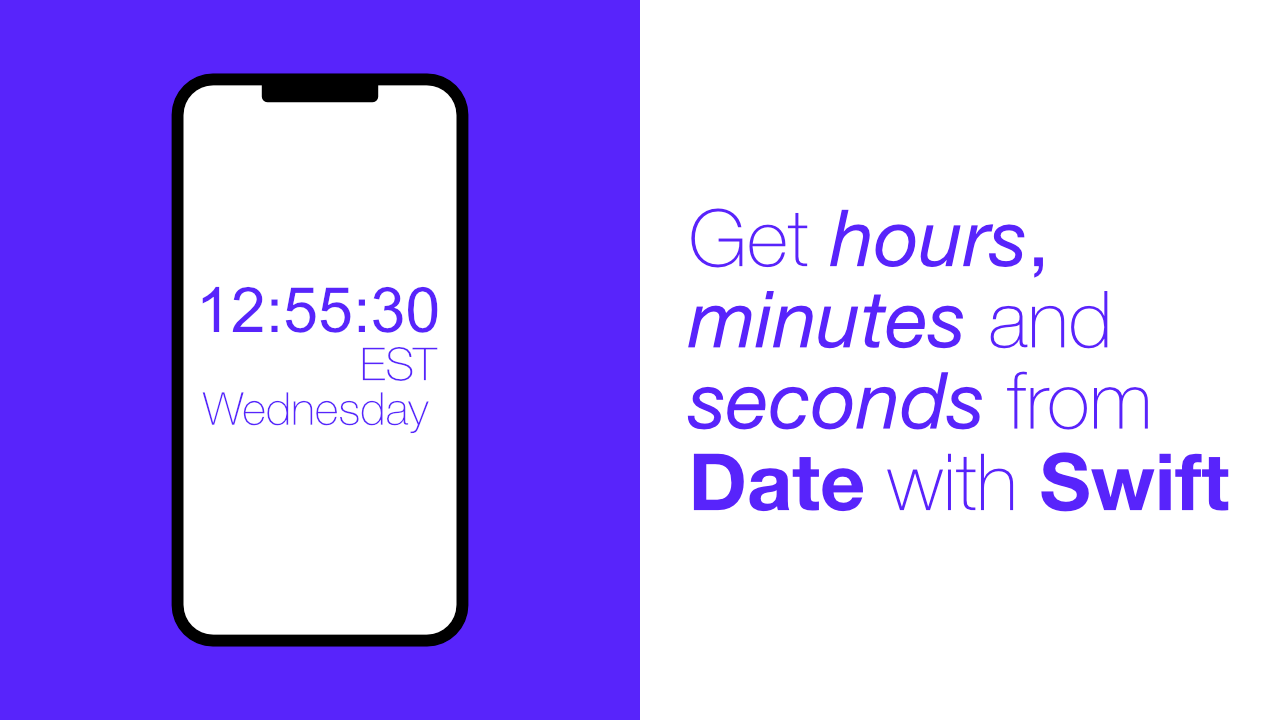
This is something that I have had to do a few times, but I find that it is one of those things that I always forget how to do. So I decided to write a post showing how to get the hour, minutes and second using Date.
The first thing we need to do is to create a new instance of Date, as well as get the current Calendar. To do that we can use the following code:
let date = Date()
var calendar = Calendar.currentAfter that we just need to decide what components we want. In this case we are going to use hour, minute and second. There are more, the full list of Calendar components include: era, year, month, day, hour, minute, second, weekday, weekdayOrdinal, quarter, weekOfMonth, weekOfYear, yearForWeekOfYear, nanosecond, calendar and timeZone.
To use any of these values we need to use our calendar that we have. So to get the hour, minute and second all we need to do is the following:
let hour = calendar.component(.hour, from: date)
let minute = calendar.component(.minute, from: date)
let second = calendar.component(.second, from: date)And that is pretty much it. One issue with this is that if the hour, minute or second is smaller than 10, it will not prefix the value with a 0.
If you want, you can also set the timeZone of the calendar. To do that you create a new TimeZone instance with the time zone identifier you want, and then you set the timeZone property on the calendar.
Setting a timeZone is as simple as:
if let timeZone = TimeZone(identifier: "EST") {
calendar.timeZone = timeZone
}This needs to be done before you get the calendar.component otherwise it will use the default timeZone.
Full source:
let date = Date()
var calendar = Calendar.current
if let timeZone = TimeZone(identifier: "EST") {
calendar.timeZone = timeZone
}
let hour = calendar.component(.hour, from: date)
let minute = calendar.component(.minute, from: date)
let second = calendar.component(.second, from: date)
print("\(hour):\(minute):\(second)")
