How to Remove CocoaPods from your Project
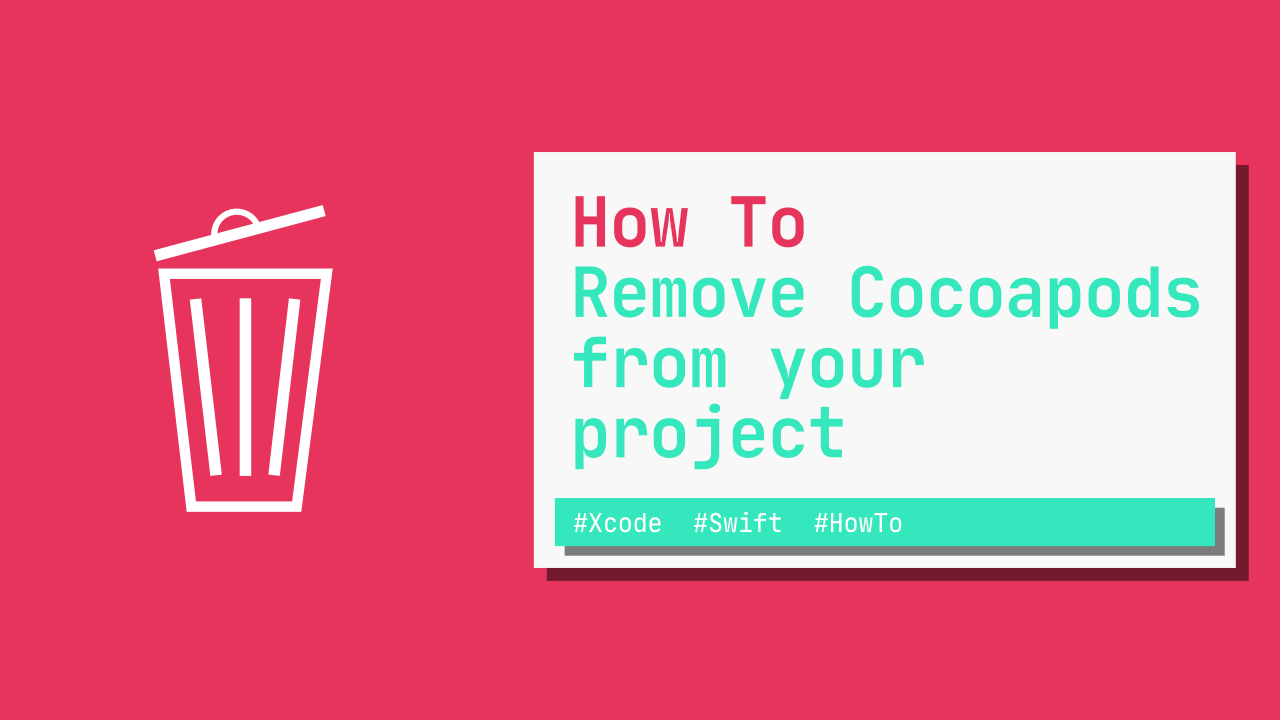
In this tutorial I will show you how to you can remove Cocoapods from your project. Removing Cocodpods is extremely easy to do all we need to do is to install two Ruby gems:
sudo gem install cocoapods-deintegrate cocoapods-cleanNow that we have the required gems, we can deintegrate and clean. To do this you can use the following commands:
pod deintegratedeintegrate will remove the pods that you have installed, but, it will leave three files:
Podfile
Podfile.lock
Project.xcworkspaceAfter we deintegrate we can clean:
pod cleanThis will remove the .xcworkspace and Podfile.lock files and will leave the Podfile. To remove that, all we need to do is run:
rm PodfileFull copy of commands:
sudo gem install cocoapods-deintegrate cocoapods-clean
pod deintegrate
pod clean
rm PodfileAnd that's it! Your project should have pods removed now.
