How to remove debug banner with Flutter
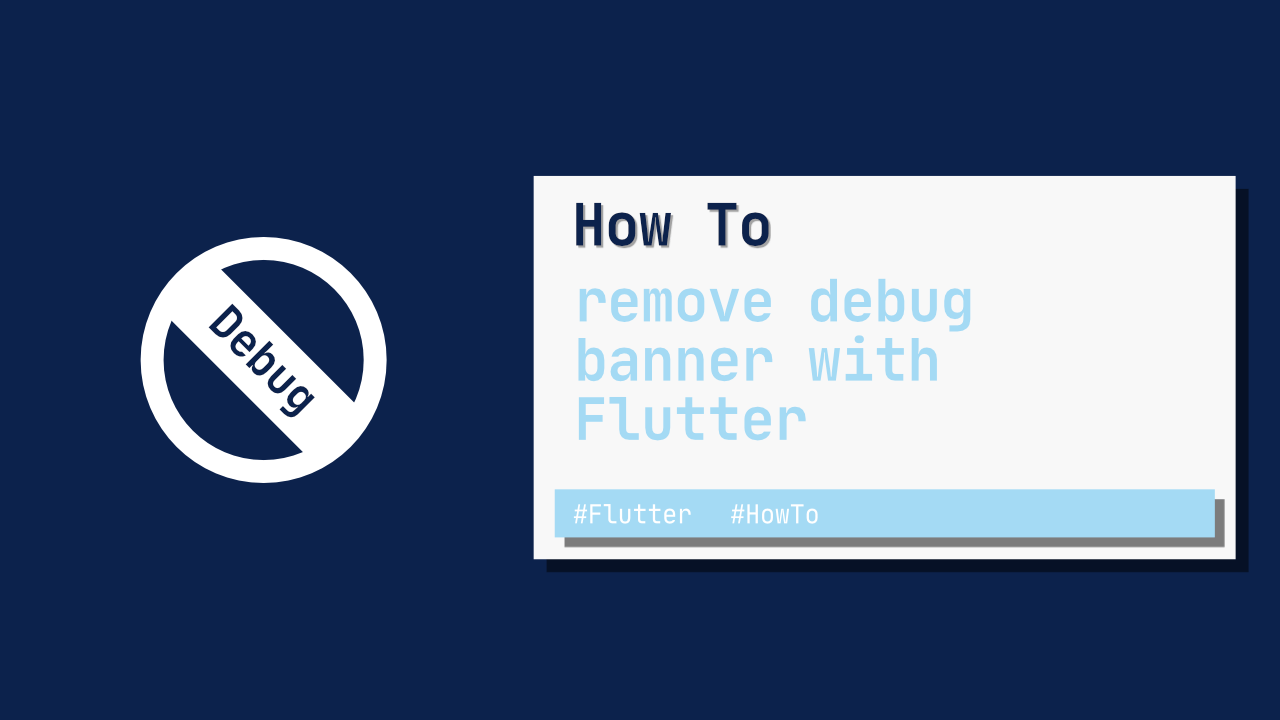
In this tutorial you will learn how to remove the debug banner from your Flutter app. I find this debug banner to be quite annoying but luckily there is a one line fix for it.
To remove the debug banner set the following property on your MaterialApp widget:
debugShowCheckedModeBanner: false,After adding this my MaterialApp widget code looks like this:
MaterialApp(
title: 'Flutter Demo',
theme: ThemeData(
primarySwatch: Colors.blue,
visualDensity: VisualDensity.adaptivePlatformDensity,
),
debugShowCheckedModeBanner: false, // Remove Debug Banner
home: MyHomePage(title: 'Flutter Demo Home Page'),
);If you want the full source code, you can find it here.
